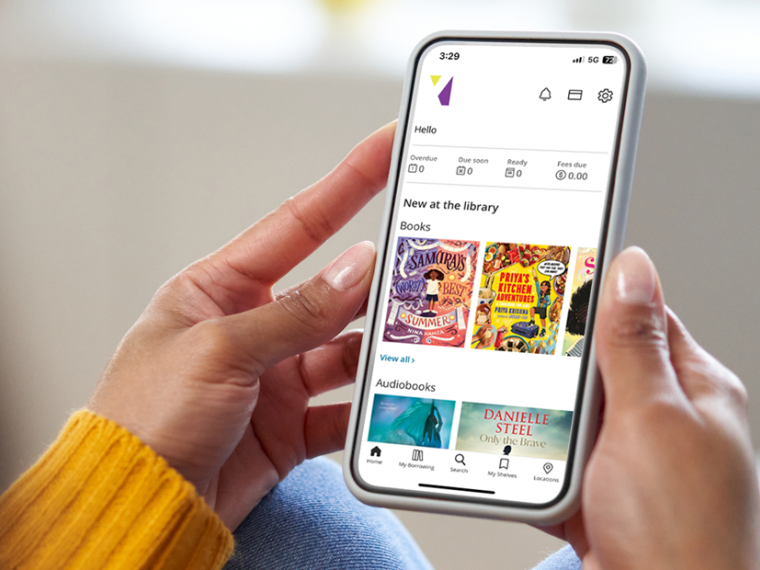You can search the Cambridge Public Library’s catalogue on our website or through a mobile app - anywhere and anytime. To help, we want to share some tips for making the most of the online library catalogue and app:
Five useful tips for making the most of our online catalogue and app:
Tip #1 - Once you’ve entered a catalogue search, you can filter your results by format, location, audience, genre, published date, rating, etc. by using the menu on the left side of the catalogue search screen. If you’re getting too many search results, use this tool to narrow things down to your top picks.
Tip #2 – Alternatively, if you’re not getting enough search results, consider clicking the Broaden Search link. It will change your first search to a broadened keyword search to offer more possibilities for matches. This is helpful if you think you might be forgetting part of a title or the author’s name.
Tip #3 - You can save your membership card info to the mobile app. If you leave your wallet at home, you can still use your smartphone to check out your items during your next visit.
Tip #4 – Did you know that you can delay receiving an item placed on hold until you’re ready for it? Go to the On Hold section of your digital account and click Pause Hold to keep your place in line but put off getting the item. When you’re ready for the item, select the Resume Hold button to re-activate your request.
Tip #5 – You can manage multiple membership cards using the mobile app. This is especially useful for parents or caregivers who are administering library accounts on behalf of family members.
You can search Cambridge Public Library’s online catalogue here on our website or through the mobile app (Google Play and App Store), any place, any time.
For more on-the-go tips and help using the online library catalogue and app, as well as other Virtual Library resources, visit the TechHelp page or contact staff, during open hours, via the online chat.
Get access to your library collections every day, wherever you go.